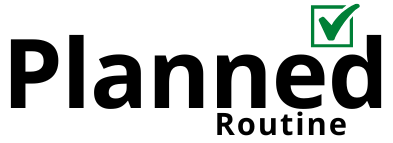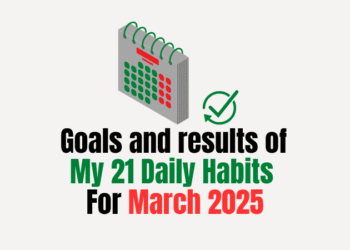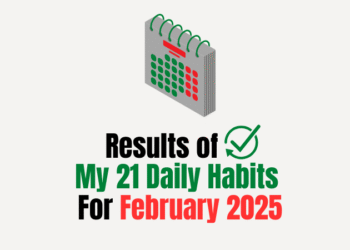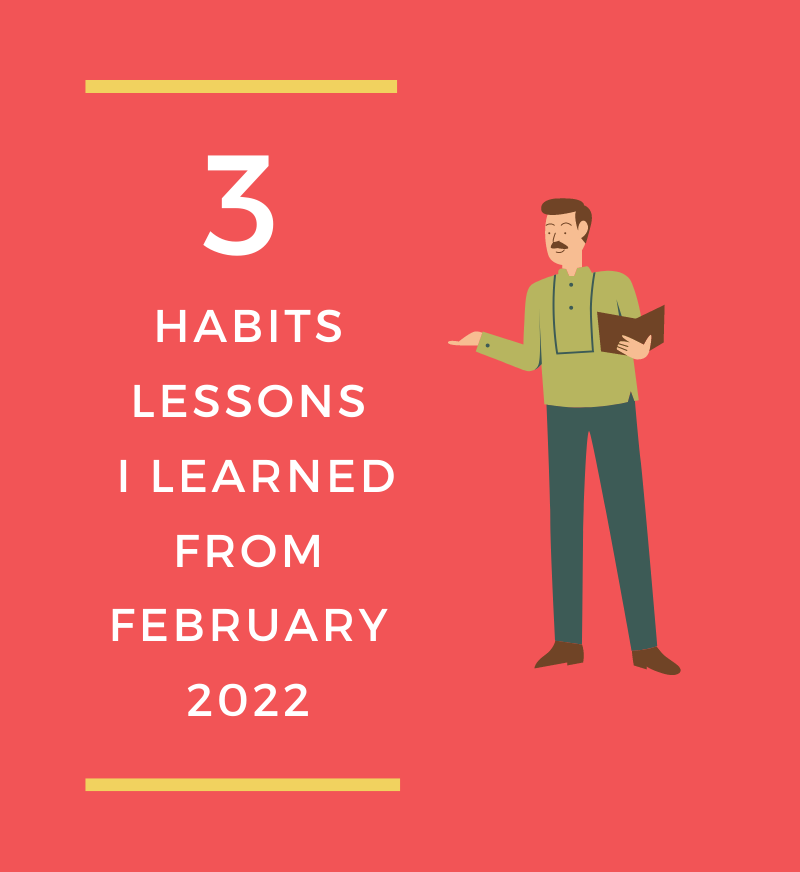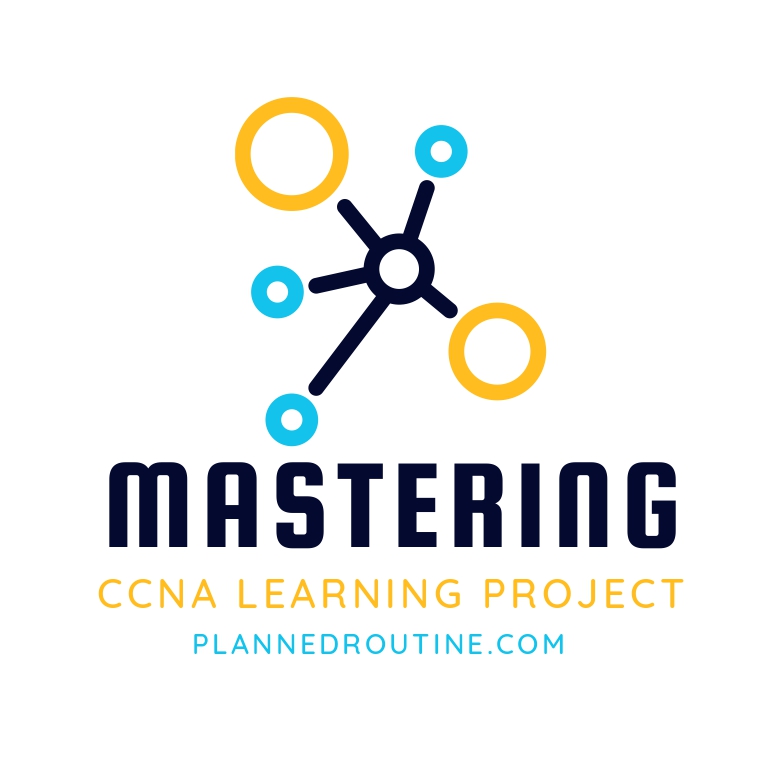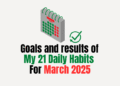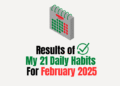I think one cannot emphasis how important productivity tools to manage your work and get more work done, they are needed because our daily lives are stuffed with a lot of tasks from trivial to important ones. Therefore it’s imperative to capture them all in a system, that is made of tools that I am using for April 2022 which will be mentioned In this blog post.
OneNote (WEB/WINDOWS/MAC/ANDROID/IOS)
This is one is a must use tool, I have been using it for years till now, I wouldn’t claim that it changed my life in any radical way, but to some point it allowed me to bring some order to my life.
I mainly use it to store my summarized books, courses, organizing my ideas and goals, and capturing whatever interests me from quotes and websites. But this year I wanted to use it as planning tool as well, replacing my physical planner (passion planner) well, which I wouldn’t say it’s perfect but it does the job and enable me to have my planned schedule with me on the go or in any device I own.
Habitica (WEB/ANDROID/iOS)
Habitica is a to do list app that utilizes the gamification approach to get things done, it allows you to build habits and finish tasks in return you get:
- Gold as reward, you can spend it on getting in-game items or personal rewards such as watching your favorite show.
- Experience points (EXP) that helps you level up your character (I am at 58 Level at the time of writing this article)
- Magic point useful for casting spells to do thing such as causing more damage to the monster
One of the useful aspect of the app it has the social component, that is to say you can join parties with people and enjoy beating some monsters for more EXP, gold and hopefully finding that you are improving yourself in the process without feeling like it’s a chore.
I used Habitica years ago, and I back to it so that I use it as to do list app but I like more the social aspect of it, because one might need accountability to stick to their goals.
Productivity Challenge timer (ANDROID/iOS)
I can’t work on tasks without having my Pomodoro timer on, because it makes me feel fully concentrated on one thing and nothing else matters, which removes any form of stress because you start to gradually enter the flow of focus state, hence it works for me. This app by far is the most useful and witty app you can find around for few reasons:
- it has funny names of the ranks you climb depending on how many pomodori you do per day, for instance my current level named “Demoralized drone”.
- The timer doesn’t have the pause functionally because a Pomodoro is meant to be followed to the end
- clean design with projects features to track the amount of time you worked on each one.
- Has the backup feature to save your data (very important, you won’t feel great if you lose your data, trust me on this one)
Before you start doing the next item on your schedule, you need to pause, take a deep breath, then starts the timer and plunge into the task at hand, sounds like a ritual? Well it better be that way.
Clockify gives you the ability to time track everything you do, and end up with a visual data that honestly reflects (depening on how honest your tracking is) where you time has been spend so that you can make an informed decision about what is the best way to spend your time.
I use Clockify to get the “time tracking habit” done, and it’s good to be used for weekly and monthly reviews , so it’s a must have in my productivity toolkit.
Anki (WEB/ANDROID/IOS/WINDOWS/LINUX/MAC)
My favourite spaced repetition tool, very handy when it comes to memorizing the concepts I Learn from my learning maps or anything related to learning languages, books, courses and so on.
Habit tracker – Habit Diary (ANDROID/IOS)
The only free habit that it allows you to add so many habits (tracking 12 ones so far) and it has a very clean user interface with habit reminders, you can’t ask more for such free features.
Macrodroid (ANDROID)
This is a handy tool to automate tasks and put them on loop mode depending on your needs. I use it mostly for automatically enter the disturbing mode during my studying and sleeping time, vocal reminder before 2 minutes of both of my core sleep time and nap so that I know when I should close my eyes without looking at the screen which can further delay my sleep, so Macrodroid solve this issue.
That’s it for today, 7 tools that helps me organize my life to my best ability. Of course adjustments to their usage can happen, especially if I find better alternatives. As for now I am satisfied with their utility, however, I am always up to try and experiment with new Productivity tools, so feel free to share any productivity app that helped you in the comment section.