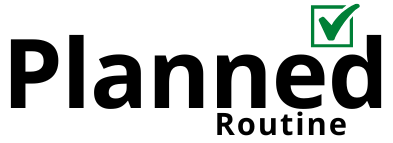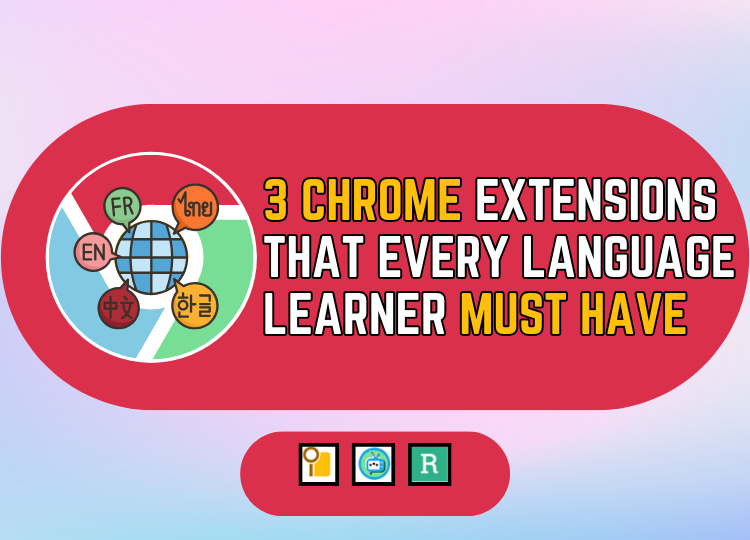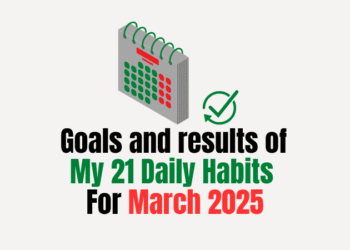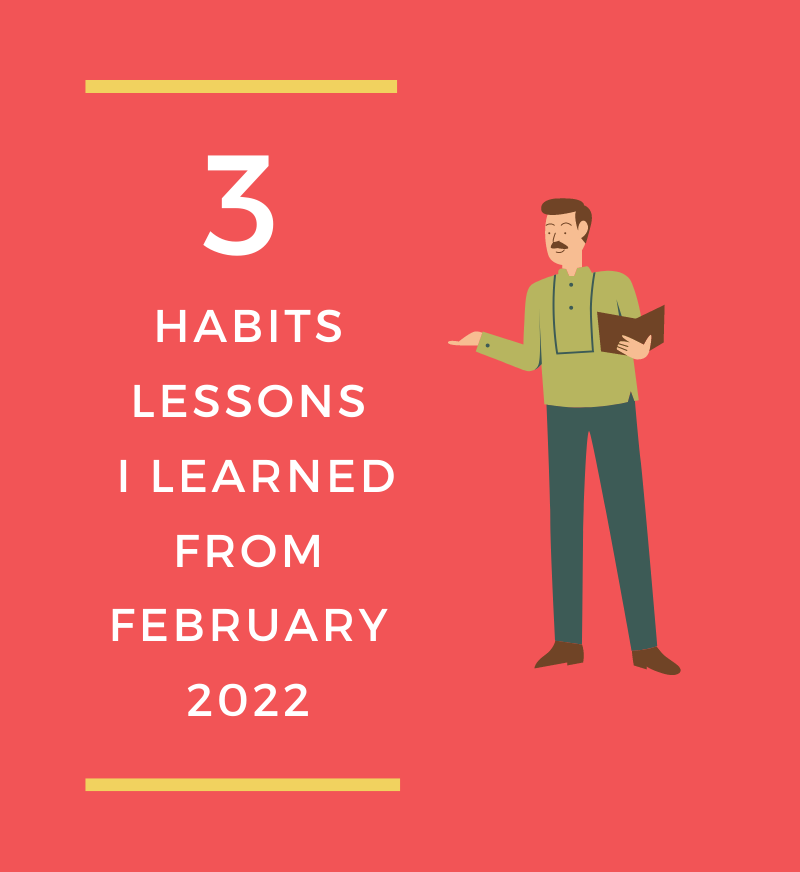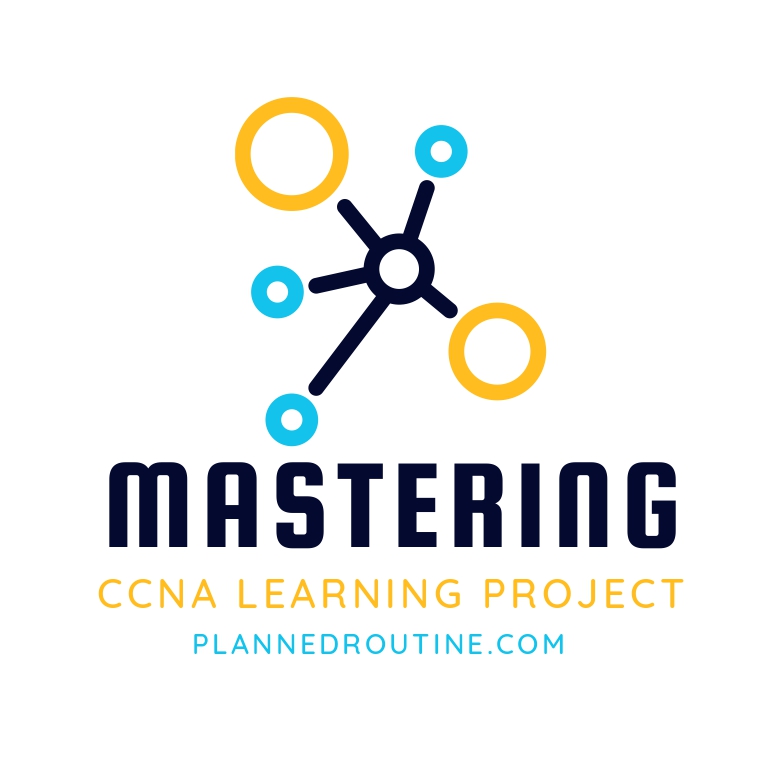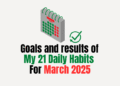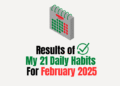Learning languages, is one of the most enriching experiences that one can plunges into, at the beginning of the journey things seems fun and easy, we learn many words, expressions and grammatical points, but as we are reaching intermediate levels, our progress starts slowing down and we feel like we are stuck, and that could stop our improvement.
To combat such problem, one should have an arsenal of learning tools that gives us more options and variety to establish a good learning habits that generate real results. I am talking specifically here about the tools you can use directly from your browser (chrome extensions) that can help you gamify the learning experience while surfing the web.
Below you can find the three extensions and their utility, you can jump straight to the YouTube video to see how to install those extensions and how to use them.
1)Definer
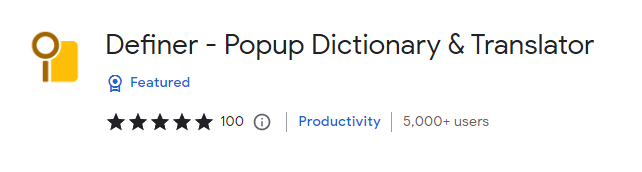
A very hand tool that allows you to check any word while browsing and having different explanations, synonyms and even translations, all without leaving the page you are reading. You can even see the pronunciation of the word.
It’s quick, the design is sleek and I am pretty much enjoying it and it makes checking words hassle-free and that’s very helpful when it comes to not only wanting to understand new words, but also learning and memorising them!
2)Language Learning with Netflix & YouTube-AFL
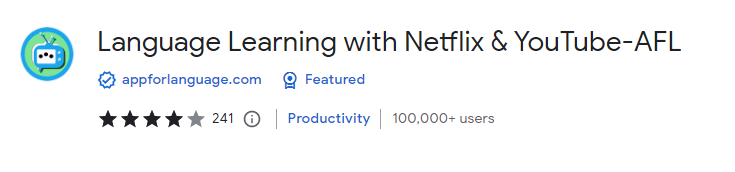
This tool is massively useful for people who likes to consume videos as a form of entertainment , since YouTube has billions of videos and you can find any topic you would like to hear, it’s a good chance for one to expand their vocabulary and learn new expressions. The tool allows you to click on any word from the generated subtitle in order to use get the meaning of the word in your language of choosing.
3)Readlang
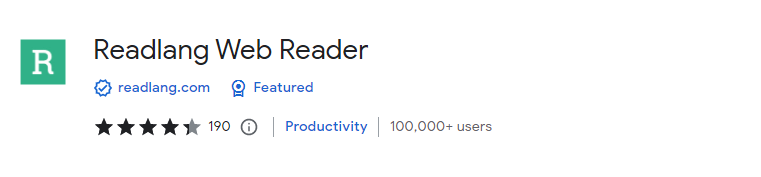
Perfect for leaning new words from any language you are learning by just clicking on any word you don’t understand in your targeted language you can simply manage to not only understand the word in your preferred language, but it also end up automatically in your deck of cards. This feature is super useful and quick as thunderbolt for word addition and deck building which you can revisit again and again till you commit them to memory.