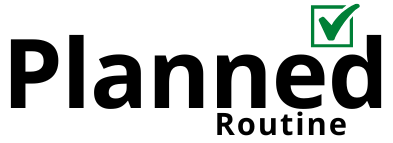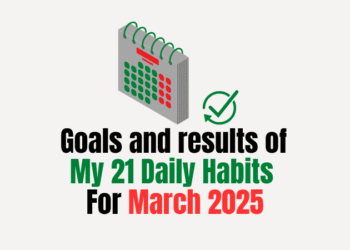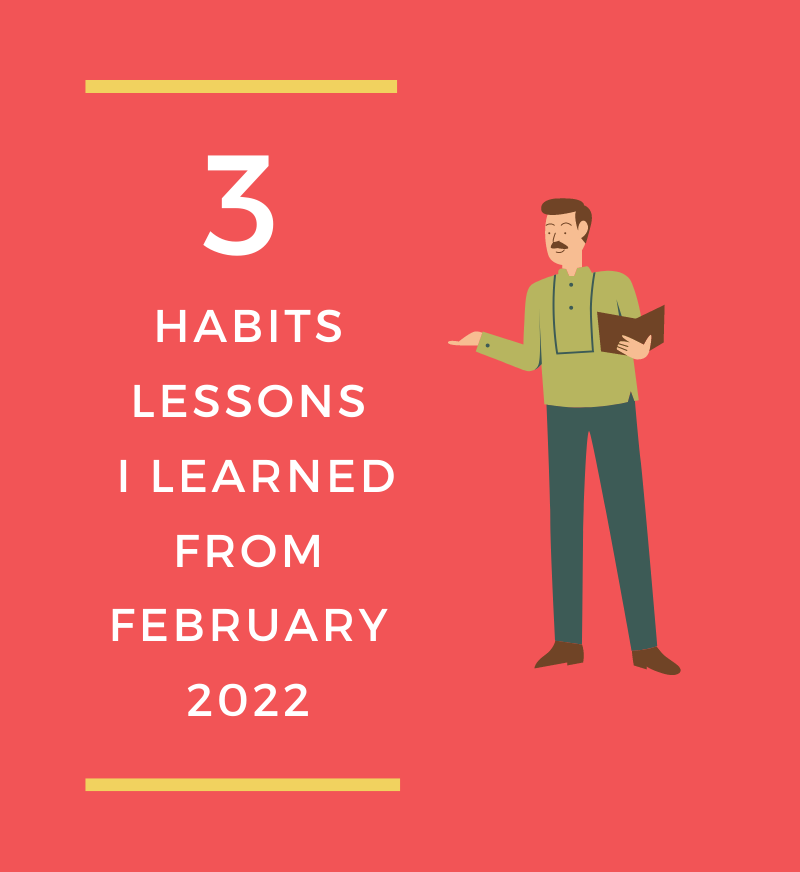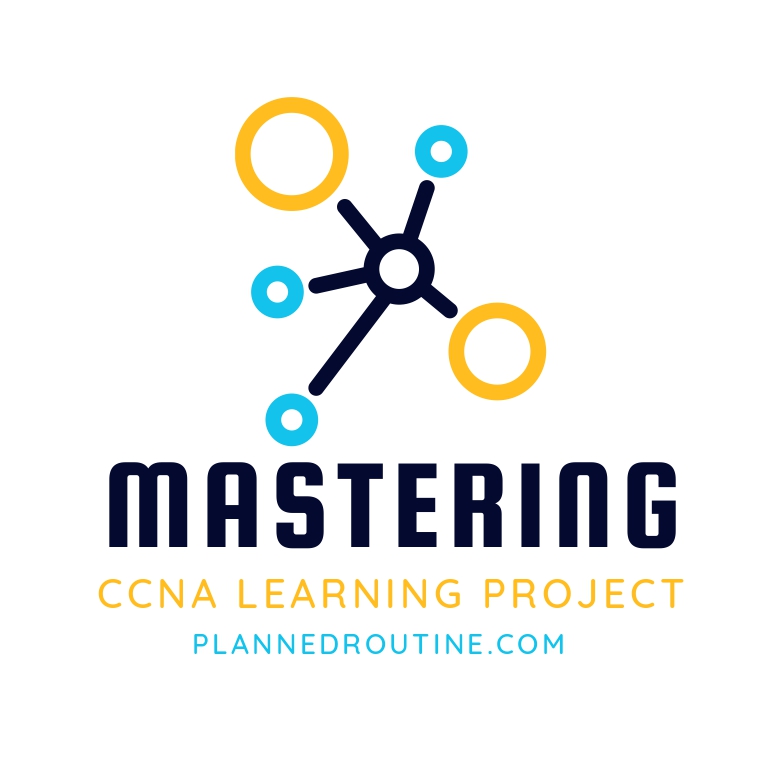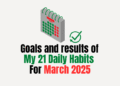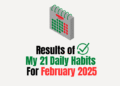One of the most used shortcuts known by computer users is the famous Control + C. You might find an interesting piece of information in a webpage, and you just select over the text, you press control + c, and then you paste in another piece of software to preserve it in a digital format or even print it for reading If you wish.
So far, everything works fine, right? Not always, the problem that you might face when copying something, the tendency to copy another thing while forgetting to paste the first copied text, that makes you lose the ability to recover, and the solution to that is simple.
You only need 0.1mb piece of software that solves that issue. And the bonus point? You will make your hard drive happy that you are not overloading it with unnecessary big size of data.
The name of the tool is Clipx
Installing the app is super-easy, like any other tool out there, once the setup is done.
You lunch it, and you let it in the system tray, there you can find it in the hidden boxes.
Now you’re ready to copy stuff from different places without losing them.
Watch the video below to learn how to use Clipx
Conclusion
So let’s add this incredible tool, to save ourselves the headache of losing a text that should have been kept in a safe place and give us that headspace knowing that anything we copy is always going to be there, so that we focus on more productive stuff.